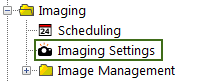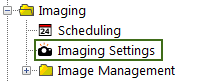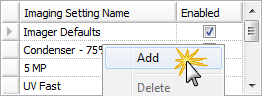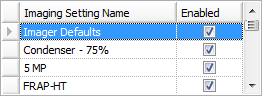| Exposure | The exposure setting can be applied in one of the three following ways:
- Drop – With Drop selected, Rock Imager's auto-focus algorithm will be run on each drop of the plate. This algorithm will determine the ideal settings for the exposure time and bright field for each drop.
- Plate – With Plate selected, auto-focus will be run only on the first drop of the plate. The determined exposure time and bright field settings will then be used to image every drop on the plate.
- Fixed – With Fixed selected, auto-focus is turned off, and all drops are imaged using the exposure time and bright field settings that you specify.
Exposure Time
The exposure time is amount of time, in milliseconds, that the camera’s shutter remains open when capturing an image. This determines the amount of light allowed to fall on the camera's sensor.
Bright Field
This value sets the brightness level of the bright-field illumination source that passes through the drop from below. At 0%, the light is turned off, and at 100% the light is at maximum brightness. With bright-field illumination, light is passed through the specimen under the microscope so that the specimen appears dark against a bright background. |
| Gamma | Gamma affects the contrast of the midtones in the image. When you modify this setting, only the midtones are affected, without affecting black and white. |
| Resolution | The resolution is the size of the image in megapixels. To change the resolution, click the drop-down box and select a new resolution. |